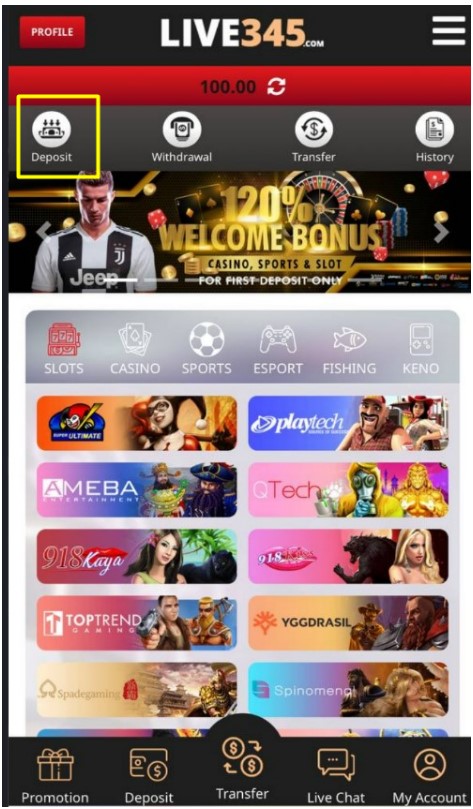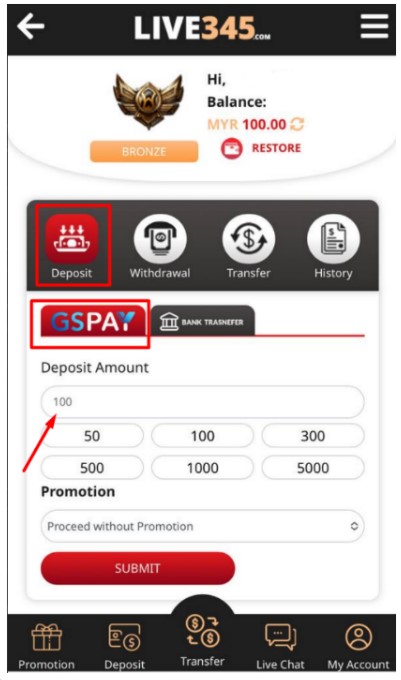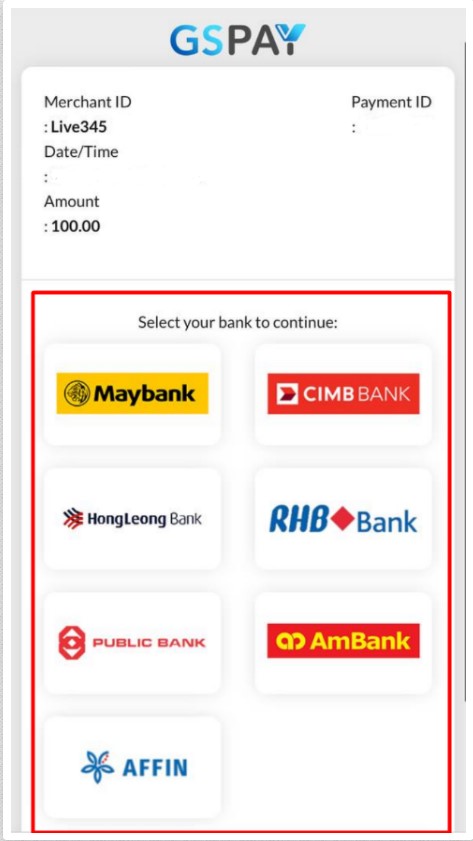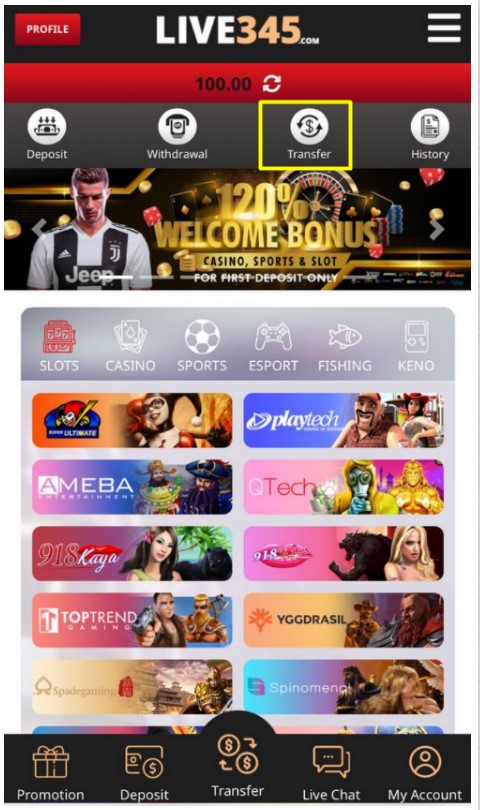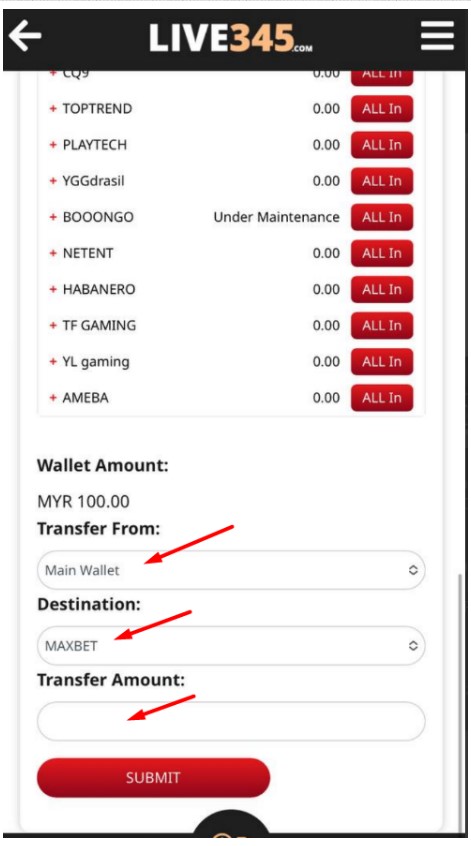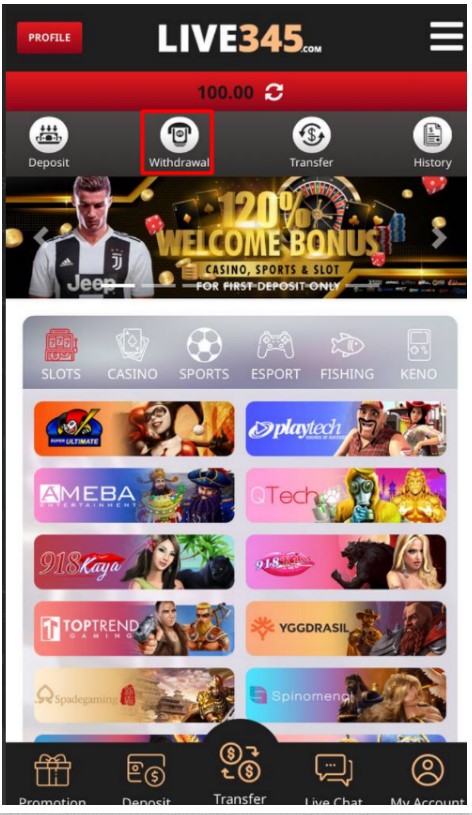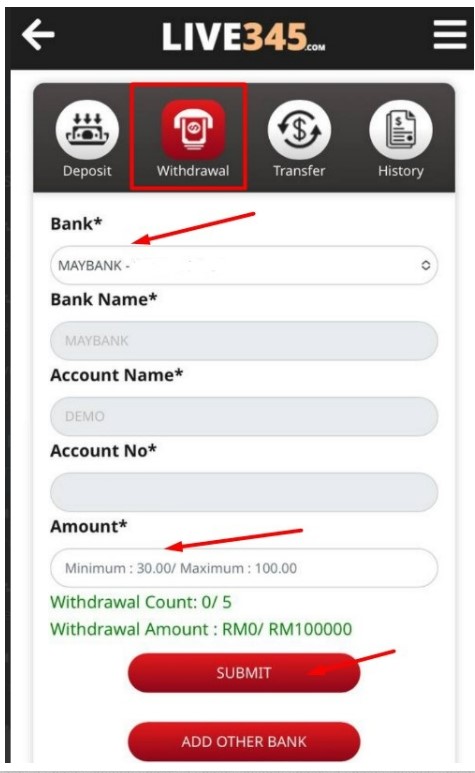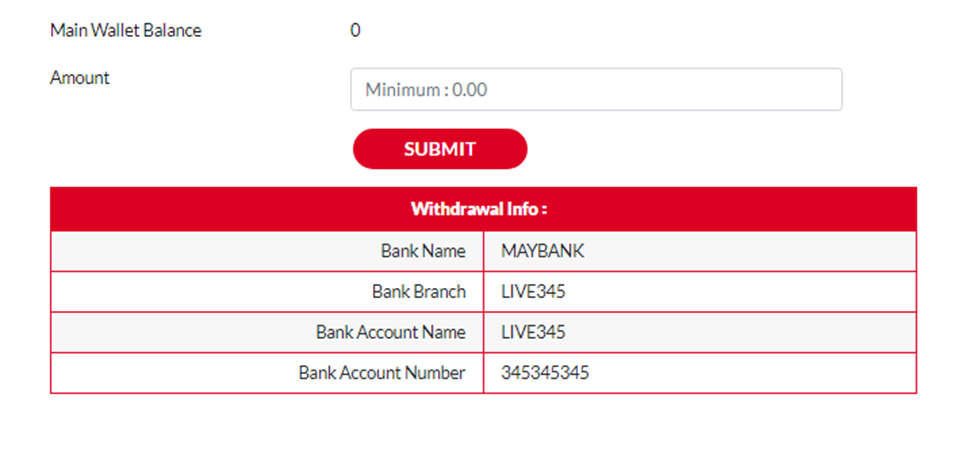COPYRIGHT @ 2019 LIVE345.ALL RIGHTS RESERVED
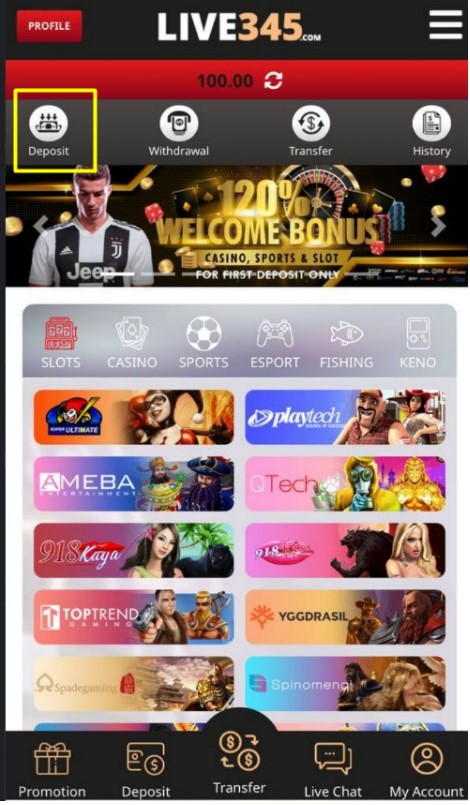
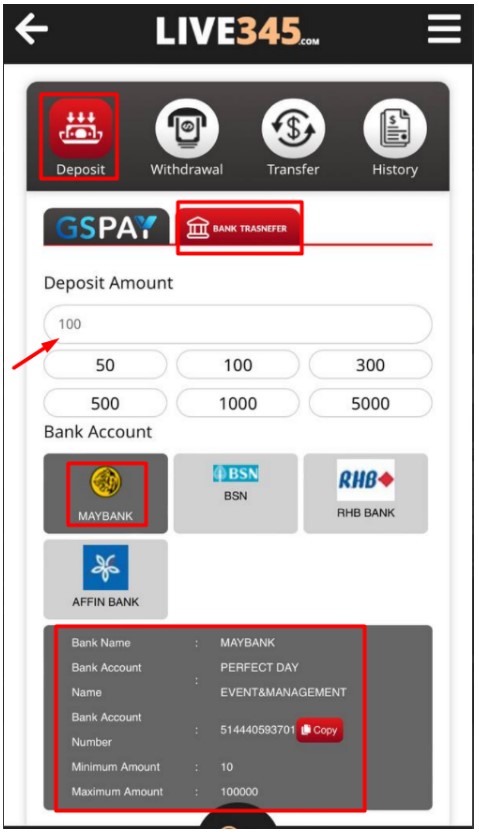
Insert the amount that you have deposit into one of our banks at DEPOSIT AMOUNT, and click on the bank that you have deposit at BANK ACCOUNT.
Select the date and time that you made your deposit at DEPOSIT DATE TIME, next for PROMOTION can select any promotion you interested or proceed without promotion. Last attached the receipt of your deposit at CHOOSE FILE and select from your photo gallery and your deposit. Your deposit will be done within 3 – 5 minutes
Deposit channel :
Last attached the receipt of your deposit at CHOOSE FILE and select from your photo gallery and your deposit. Your deposit will be done within 3 – 5 minutes and credit will be credited to your main wallet